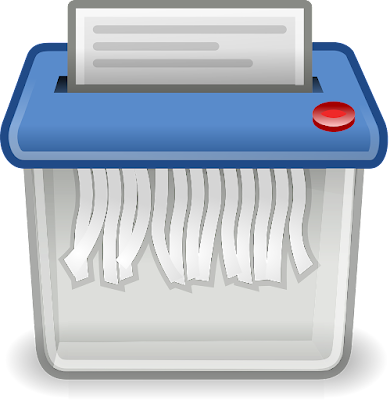Goldiemay.com is a Chrome extension that works directly with FamilySearch. I can say without equivocation that this is the first genealogy app that directly helps me with my research and also helps me graphically explain some of the difficulties with the FamilySearch.org Family Tree experienced by those people I help and support.
You can get a feel for the Goldiemay app with the free version that includes the following:
- An Automatic Research Log
- Screenshots
- Collaboration
- Collection Hints
- Export to CSV
In case you don't know, a CVS or comma separated values file is one that is compatible with most spreadsheets and table making programs such as Microsoft Excel.
The regular price for Goldmay Pro is $240/year with a RootsTech discount price of $190 good until March 7, 2022. Here are the features of the Pro version which in my opinion, which I will explain in detail, makes it worth the money.
- Automatic Research Log
- Screenshots
- Collaboration
- Collection Hints
- Export to CSV
- Subway Map (the NEW timeline)
- Save windows & tabs
- Place lookups in catalogs, WorldCat, Google Maps
- Create tasks from catalogs
- Auto-search Collections
- Adjacent Collections
- Search Playlists
- Automatic citations
- Citation export
There is also a Plus version for the regular price of $120/year with a RootsTech discount to $90 also good only through March 7th, 2022. The Plus version does not have Automatic Citations or Citation Export.
I need to disclose that I was given a Pro version of the app for evaluation.
Now, why would I tell you that I liked the app and then tell you what it costs? Simple, I didn't want you to read my blog post while I write to you about the app and then have you find out its cost. I also know that most genealogists are likely on a limited budget, and they really have to want to use a website or app to pay money for it. I also know that some genealogists will only use "free" websites.
So, what do I think about the app?
I believe that most of the inaccuracies and other problems with entries in the FamilySearch Family Tree are caused by people ignoring the places where the events in their ancestors' lives occurred.
Goldiemay is a research assistance app. It helps you not only by suggesting research objectives but also by graphically showing you what your sources are telling you.
Let me give an example from one of my ancestors or relatives on the Family Tree.
Here is the person with Goldiemay open in separate window.
When I have a Family Tree profile page open and then open the Goldiemay app, the app immediately connects to that person. Now there is a whole list of features including a lot of research suggestions, but I am going to write about just one feature that complements the way I have evolved into analyzing the information in the Family Tree exactly. It is the new Subway feature.

This may look quite simple but in just one or two seconds it summarized all the events in this person's life and shows me a representation of the location of each event. When you hover over an event you can see what it is, when it took place and where it happened. This just saved me going through all the sources one-by-one to see if the locations work. Well, we do have a problem. This person was supposed to be born on 28 October 1772 in Goochland, Colony of Virginia, British Colonial America but the next source we have puts him married on 10 June 1794 in Carlisle, Nicholas, Kentucky, United States. Do we know this is the same person? How do we know that? After looking at this chart, we can quickly determine that Carlisle, Kentucky was not founded until 1816. Thus, calling into question all the supposed births recorded. This graph gives me all the events quickly and summarized. But then you can overlay the graph with each or all of the family members. Here is what happens when I add in the graph for his wife.
Except for the historical significance that the places are likely wrong we now know that we have no specific birth information for the wife (green line). Now let's add a child (we can add them one by one or all at the same time).
The child (red line) was also born before Carlisle was founded, in fact, I have just been saved the time to look at all the birth records for all the family members.
What else does this graph do? I will have to come back when I find a better example but here is one, I used to show that a person was not part of the family.
The blue line is the mother, Zilpha Hammond Ellis. The green line is the first child listed. The third line, the red line is the second child listed. This graph shows where each event occurred in each of these people's lives. All of the children except the first child Elizabeth Ellis (green) were born in Connecticut. Eliabeth is recorded as born in Massachusetts in 1755 and the next child Rebecca (red) was also born in 1855 but in Connecticut. As I keep clicking and adding or subtracting children, it becomes obvious that the outliers are the two daughters listed as born in 1755. This shows that there is a lot more research that has to be done and that likely one or both of the daughters who are outliers will not be part of the family.
I am not aware of any other way this can be done so fast even if I were to try and graph it all myself. I would usually put the information on a spread sheet and spend quite some time adding in all the details whereas, I can add another child with just a click. Here is what it looks like with all the children added.
You can see that there is a lot of work that needs to be done on this family before what is presently in the Family Tree can be believable for the time period and the places involved but the two daughters born in 1755 in different places.
The app provides a lot more information. So, I have to suggest that you take some time to watch the videos and look at the free version of the program.
Here is a link to the vendor area of the RootsTech website. I do not know how long this link will be working but it works now.
Here is the link to the website again.