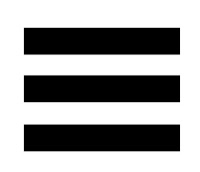|
| A draft genome of the wheat rust pathogen ... sparrho.com |
As the tools of scientific investigation became more and more sophisticated and exact, those people involved in investigating the internal structure of living cells were able to discern smaller and smaller discrete cell structures. Once the technology had advanced to the point that the internal structure of cells was discovered, the scientific community began trying to understand the relationship between the physical structure of the cell and the processes that were taking place within the cells.
The genome is the complete set of genes or genetic material present in a cell or organism. Technically, a genome is the haploid set of chromosomes in a gamete or microorganism or in each cell of a multicellular organism. In a real sense, the genome is the set of instructions necessary to create an organism. The genome was made up of genes. Genes are a distinct sequence of nucleotides forming part of a chromosome, the order of which determines the order of monomers in a polypeptide or nucleic acid molecule which a cell (or virus) may synthesize. Genes are made up of strings of deoxyribonucleic acid (DNA) with the exception of some viruses that are made up of ribonucleic acid (RNA). The DNA molecule is composed of two chains of nucleotides in the form of a double helix.
OK, that said, the major issue is identifying the identity and function of the components of the code. Detecting the order and arrangement of the nucleotides was a highly technical process. I have found a good short description of the discovery process in an article from the National Institute of Health, U.S. National Library of Medicine entitled, "
The sequence of sequencers: The history of sequencing DNA" by James M. Heather and Benjamin Chain. Here is a quote of the abstract of the article,
Determining the order of nucleic acid residues in biological samples is an integral component of a wide variety of research applications. Over the last fifty years large numbers of researchers have applied themselves to the production of techniques and technologies to facilitate this feat, sequencing DNA and RNA molecules. This time-scale has witnessed tremendous changes, moving from sequencing short oligonucleotides to millions of bases, from struggling towards the deduction of the coding sequence of a single gene to rapid and widely available whole genome sequencing. This article traverses those years, iterating through the different generations of sequencing technology, highlighting some of the key discoveries, researchers, and sequences along the way.
Heather, James M, and Benjamin Chain. “
The sequence of sequencers: The history of sequencing DNA.”
Genomics vol. 107,1 (2016): 1-8. doi:10.1016/j.ygeno.2015.11.003
The concept that was necessary for DNA testing to become useful to genealogists takes essentially the same path as that of using DNA testing or matching to determine who committed a crime. To thoroughly understand genealogical DNA testing it is really necessary to go back in history and learn about the ways the criminal investigation system has relied upon to identify criminals. This study is called forensic science. Why is forensic science pertinent to genealogical DNA testing? Both rely on physical evidence to establish relationships and are used to identify individuals.
Going back in history, we find that as early as 221 to 206 BC the Chinese used handprints for burglary investigations. Jumping forward, there is a book from the 14th Century about using fingerprints for identification called "Jaamehol-Tawarikh" attributed to Khajeh Rashiduddin Fazlollah Hamadani (1247-1318). See
Wikipedia: Rashid-al-Din Hamadani.
The first modern use of fingerprints for forensic identification was suggested in about 1863 by a French professor, Paul-Jean Coulier. In the United States, American microscopist Thomas Taylor proposed that finger and palm prints left on any object might be used to solve crimes in an article published in the July 1877 issue of
The American Journal of Microscopy and Popular Science. See "
The History of Fingerprints." The first fingerprint files were created by an Argentine Police Official named Juan Vucetich in 1891. Based on Vucetich's ideas, an Argentine inspector, Eduardo Alvarez, made the first criminal fingerprint identification in 1892 by identifying Francisca Rojas, who had murdered her two sons but denied that she was responsible for the deaths and was identified by a bloody print on a door. See "
A case for the Fingerprints Department."
Sir Francis Galton, a half-cousin of Charles Darwin, and a pioneer in eugenics published the following book, usually mentioned as the first on fingerprints.
Galton, Francis, and R. G. Poole Lansdown. 1892.
Finger prints. London: Macmillan.
The first criminal trial in the United States that went to an appeal on the issue of using fingerprints as evidence was the
People v. Jennings, 252 Ill. 534, 96 N.E. 1077 (1911). See also, "
Admissibility of Fingerprint Evidence and Constitutional Objections to Fingerprinting Raised in Criminal and Civil Cases." Here is the citation to that same article:
Andre A. Moenssens,
Admissibility of Fingerprint Evidence and Constitutional Objections to Fingerprinting Raised in Criminal and Civil Cases, 40 Chi.-Kent L. Rev. 85 (1963).
Available at:
https://scholarship.kentlaw.iit.edu/cklawreview/vol40/iss2/1
The main issues regarding the use of fingerprint evidence were laid down in the case of the
People v. Roach, 215 N.Y. 592, 109 N.E. 618 (1915) where the court held that fingerprint evidence,
when competent, relevant, and material, is admissible to prove the identity of the accused.
In order for DNA testing to take the same path as fingerprints, it was necessary to establish the unique nature of DNA and develop forensic procedures that would stand the rigors of cross-examination in a court of law.
I do not intend to write an exhaustive history of the use of DNA in criminal prosecutions. There are possibly hundreds of articles, books and other publications about the subject. Here is a selected list of books about the forensic use of DNA tests out of thousands available.
Abbondante, Serena Felicia, Australian Federal Police, Australian Nuclear Science and Technology Organisation, and University of Canberra. “The Effect of Radioactive Materials on Forensic DNA Evidence: Procedures and Interpretation,” 2009.
American Bar Association, and Criminal Justice Standards Committee. ABA Standards for Criminal Justice: DNA Evidence. Washington, D.C.: American Bar Association, 2007.
Balding, David J, and Christopher D Steele.
Weight-of-Evidence for Forensic DNA Profiles. New York, NY: John Wiley & Sons, 2015.
http://nbn-resolving.de/urn:nbn:de:101:1-201506102662.
Buckleton, John S. Forensic DNA Evidence Methods and Interpretation. Boca Raton, FL: CRC Press, 2004.
Buckleton, John S, Jo-Anne Bright, and Duncan Taylor. “Forensic DNA Evidence Interpretation,” 2016.
———. Forensic DNA Evidence Interpretation. Boca Raton: Chapman & Hall/CRC Press, 2018.
Butler, John M. Forensic DNA Typing: Biology, Technology, and Genetics of STR Markers. Amsterdam; Boston: Elsevier Academic Press, 2005.
Butler, John M, and John M Butler. Fundamentals of Forensic DNA Typing. Amsterdam; Boston: Academic Press/Elsevier, 2010.
Campbell, Andrea. Forensic Science: Evidence, Clues, and Investigation. Philadelphia: Chelsea House Publishers, 2000.
Canada, and Criminal and Social Policy Sector. Obtaining and banking DNA forensic evidence: consultation paper. Ottawa: Dept. of Justice Canada, 1994.
Clarke, George. Justice and Science: Trials and Triumphs of DNA Evidence. New Brunswick, N.J.: Rutgers University Press, 2009.
Cooper, Christopher. Forensic Science. New York, N.Y.: DK Publishing, 2008.
Elkins, Kelly M.
Forensic DNA Biology: A Laboratory Manual. Kidlington, Oxford; Waltham, MA: Academic Press, 2013.
http://public.eblib.com/choice/publicfullrecord.aspx?p=1001358_0.
Exonerated by DNA: Issues and Case Profiles in the Use of Exculpatory DNA Evidence, 2015.
http://public.eblib.com/choice/publicfullrecord.aspx?p=3025371.
Farley, Mark A, and James J Harrington. Forensic DNA Technology. Chelsea, Mich.: Lewis Publishers, 1991.
Goddard, Lowell, Margaret Lawton, New Zealand Law Society, and Bank of New Zealand. DNA Evidence. Wellington, N.Z.: The Society, 1992.
Grace, Victoria, Annabel Ahuriri-Driscoll, Gerald Midgley, and Johanna Veth. Forensic DNA Evidence on Trial: Science and Uncertainty in the Courtroom. Arizona: Emergent Publications, 2011.
Hindmarsh, R. A, and Barbara Prainsack. Genetic Suspects: Global Governance of Forensic DNA Profiling and Databasing. Cambridge; New York: Cambridge University Press, 2010.
Jamieson, Allan, and Scott Bader.
A Guide to Forensic DNA Profiling, 2016.
http://public.eblib.com/choice/publicfullrecord.aspx?p=4451898.
Kobilinsky, Lawrence F, Thomas F Liotti, and Jamel Oeser-Sweat. DNA: Forensic and Legal Applications. Hoboken, N.J: Wiley-Interscience, 2005.
Levine, Louis. Attorney’s Guide to Forensic DNA Evidence. New York? L. Levine, 2004.
Marzilli, Alan. DNA Evidence. New York: Chelsea House, 2012.
Nardo, Don. DNA Evidence. Detroit: Lucent Books, 2008.
National Institute of Justice (U.S.).
Report to the Attorney General on Delays in Forensic DNA Analysis. Washington, DC: U.S. Dept. of Justice, Office of Justice Programs, National Institute of Justice, 2003.
http://purl.access.gpo.gov/GPO/LPS42389.
National Research Council (U.S.). The Evaluation of Forensic DNA Evidence: Prepublication Copy. Washington, D.C.: National Academy Press, 1996.
National Research Council (U.S.), Committee on DNA Forensic Science: an Update, Norman Grossblatt, National Research Council (U.S.), Commission on DNA Forensic Science: an Update, and National Research Council (U.S.). The Evaluation of Forensic DNA Evidence. Washington: National Academy Press, 1996.
National Research Council (U.S.), Committee on DNA Forensic Science: an Update, National Research Council (U.S.), and Commission on DNA Forensic Science: an Update. The Evaluation of Forensic DNA Evidence. Washington, D.C.: National Academy Press, 1998.
Newton, David E. DNA Evidence and Forensic Science. New York: Facts On File, 2008.
Pfefferli, Peter, TotalBoox, and TBX.
Forensic Evidence Field Guide. Elsevier Science, 2015.
http://www.totalboox.com/book/id-4601655597462933718.
Rudin, Norah, and Keith Inman. An Introduction to Forensic DNA Analysis. Boca Raton, Fla.: CRC Press, 2002.
Sallavaci, Oriola. The Impact of Scientific Evidence on the Criminal Trial: The Case of DNA Evidence, 2014.
Semikhodskii, Andrei. Dealing with DNA Evidence a Legal Guide. New York: Routledge-Cavendish, 2007.
Shelton, Donald E.
Forensic Science Evidence: Can the Law Keep up with Science? El Paso: LFB Scholarly Pub. LLC, 2012.
http://public.eblib.com/choice/publicfullrecord.aspx?p=1057854.
Shewale, Jaiprakash G, and Ray H Liu.
Forensic DNA Analysis: Current Practices and Emerging Technologies. Boca Raton: CRC Press, Taylor & Francis Group, 2014.
http://dx.doi.org/10.1201/b15361.
The Evaluation of Forensic DNA Evidence. Washington, D.C.: National Academy Press, 1996.
United States, Congress, Senate, Committee on the Judiciary, and Subcommittee on Crime and Drugs. Justice for Sexual Assault Victims: Using DNA Evidence to Combat Crime : Hearing before the Subcommittee on Crime and Drugs of the Committee on the Judiciary, United States Senate, One Hundred Seventh Congress, Second Session, May 14, 2002. Washington: U.S. G.P.O. : For sale by the Supt. of Docs., U.S. G.P.O. [Congressional Sales Office, 2003.
United States, Department of Justice, President’s DNA Initiative (U.S.), National Institute of Justice (U.S.), United States, and Office of Justice Programs. Principles of Forensic DNA for Officers of the Court, 2006.
Wyatt, S. K, Justice Institute of British Columbia, British Columbia, Training Ministry of Advanced Education and Technology, and Transfer and Technology Centre for Curriculum. Forensic DNA Evidence: Investigative Procedures for Law Enforcement. Victoria, B.C.: The Ministry, 2001.
Stay tuned, still more to come
See these previous posts:
Part One:
https://genealogysstar.blogspot.com/2019/04/the-history-of-development-of.html
Part Two:
https://genealogysstar.blogspot.com/2019/05/the-history-of-development-of.html
Part Three:
https://genealogysstar.blogspot.com/2019/05/the-history-of-development-of_5.html
Part Four:
https://genealogysstar.blogspot.com/2019/05/the-history-of-development-of_7.html
Part Five:
https://genealogysstar.blogspot.com/2019/05/the-history-of-development-of_10.html
Part Six:
https://genealogysstar.blogspot.com/2019/05/the-history-of-development-of_14.html