To start off on this subject, it is important to know that changing or deleting information from the FamilySearch.org Family Tree should only be done when there are valid, specific. historical, genealogical sources supporting the change. Further, no information is automatically deleted by FamilySearch. You can also edit information as long as the information is not marked as Read Only.
If you click on the Edit link for any of the fields on an individual's profile sheet, you will see something like the following.
The first field tells you how many people are following this particular person in the Family Tree. Each of those people will be notified about any changes you make to these entries. In addition, the list on the right side of the window shows you all the sources that support this particular entry, in this case, a birth record. There is also a Reason explaining why each field of the information is considered to be correct.
In the lower right-hand corner, there is a link that will allow you to delete this information. Before you even think about making changes to an existing profile, I suggest you look at and study all the sources attached. The delete option should only be used if you have some overriding source that shows that the information is not correct. When you see sources supporting the existing information, you should carefully think about the consequences of ignoring all these sources. You also need to understand that because there are people watching this individual, one or more of them may immediately restore the information you delete and will also likely send you a message telling you not to make changes without a supporting source. The more people that are watching a profile, the more likely you are to receive a message about any changes you make.
Sometimes the information in a date or place field will be missing, incorrect, or lacking in detail. Adding source supported information and correcting deficient information is part of maintaining the tree. For example, if someone has entered an approximate date for either birth or death and you find a birth or death record, you should edit the information and make sure you explain why you made the change and attached a link to or a copy of the birth or death record.
Sources added to an individual cannot be deleted. They can only be detached. A source tells where information about an individual can be found.
In working on the Family Tree, you may find references to GEDCOM files or the Ancestral File. Both of these contain user submitted information and seldom contain any reference to the original historical source documents. If either GEDCOM or the Ancestral File are given as a reason for entering the information, neither of these will be considered to be a historical, genealogical source and the information will be questionable at best until the underlying documents are found.
The rule is that any information added, changed, or deleted in the Family Tree must be supported by a valid, specific. historical, genealogical sources supporting the change.
What will happen if you make a change or delete information that is already supported by sources? Someone will come along and correct your errors. But you will be wasting both your time and the time of the person who must correct your unsupported information.




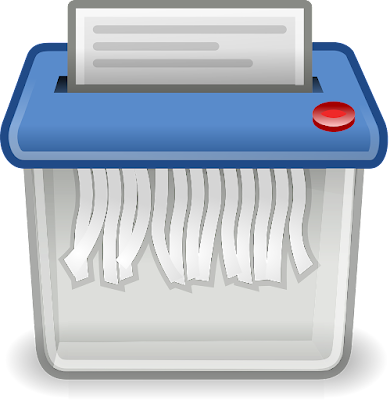


Thank you, this is informative, but I cannot find anything explaining how to remove a wrongly attached person after other information has been added to the family. I am hoping you may be able to explain.
ReplyDeleteI am working on a family with the same name in several generations and I wrongly attached a child to the son instead of the father of the same name. So, by doing this I have made his mother his wife, with all his siblings as his children. A dreadful error on my part.
Some time later when revisiting that family I saw my mistake and tried to detatch him as the husband, but cannot. the error message says this cannot be done because too many people have worked on this family. So, all I can do is leave the error in there which is also wrong. How do I make it right again?
Nan Bailey
I would need to know the ID number of the person you are talking about to answer your question.
Delete